


Blette Stick
Taking the Joy of Communication Further
Blette Stick is an external antenna that enhances the communication distance of the Android application Blette.
Blette Stick has a built-in dedicated antenna chip, so it can send messages many times farther than Android-to-Android communication. You can communicate with friends further away, share your location with friends who are far away, and greatly expand the enjoyment and security of connection.
About Blette Stick
The Blette Stick is an external antenna that extends the communication range of the Android application Blette.
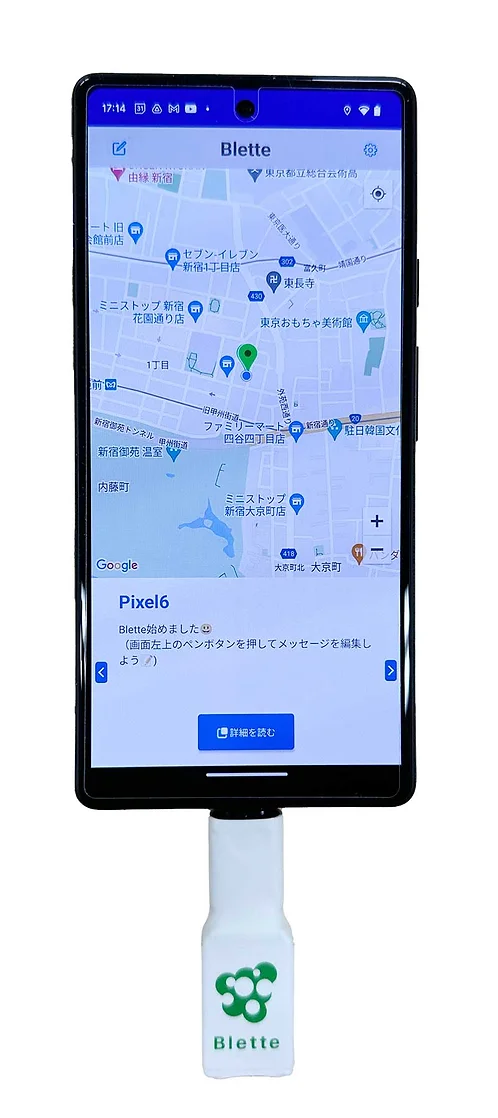

Communication Range
By attaching the Blette Stick, you can significantly extend the communication range compared to the communication range of Android devices on their own.
We have achieved successful frequent communication at distances of approximately 5 to 600 meters. Furthermore, in our company’s verification experiments conducted in a clear line-of-sight environment, we have achieved communication distances of up to 1 kilometer. (Blue circle represents your location, and the green marker indicates the other party’s location)
Blette Stick enables a remarkable extension of the communication range compared to that of Android devices on their own. We have successfully maintained frequent communication at distances of around 5 to 600 meters. Additionally, in our company’s verification experiments conducted in favorable coastal areas, we achieved communication distances of up to 1 kilometer. (Blue circle represents your location, and the green marker indicates the other party’s location)
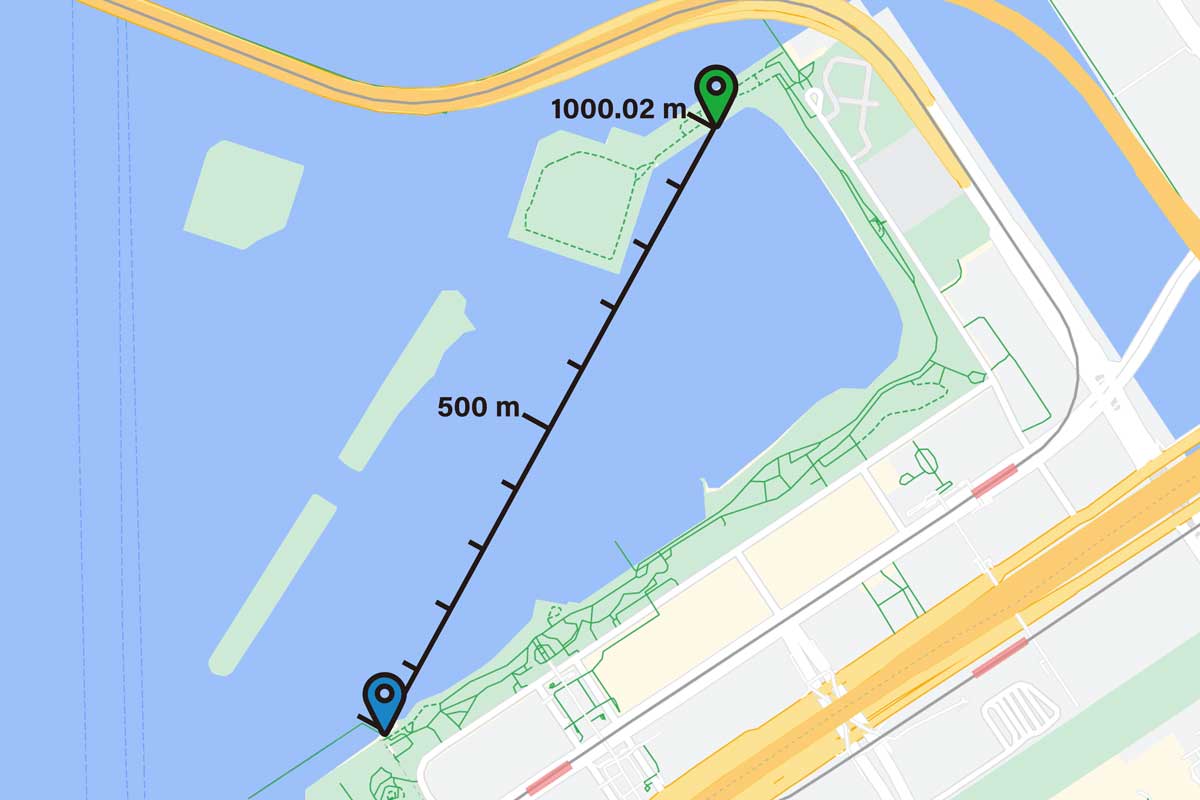
How to Use
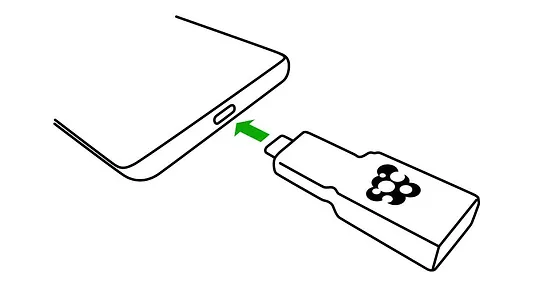
(1) Install Blette from the Google Play Store.
https://play.google.com/store/apps/details?id=com.offlinejapan.blette
(2) The usage is very simple. Launch the Blette application already installed on your Android device and insert the Blette Stick into the USB-C port.
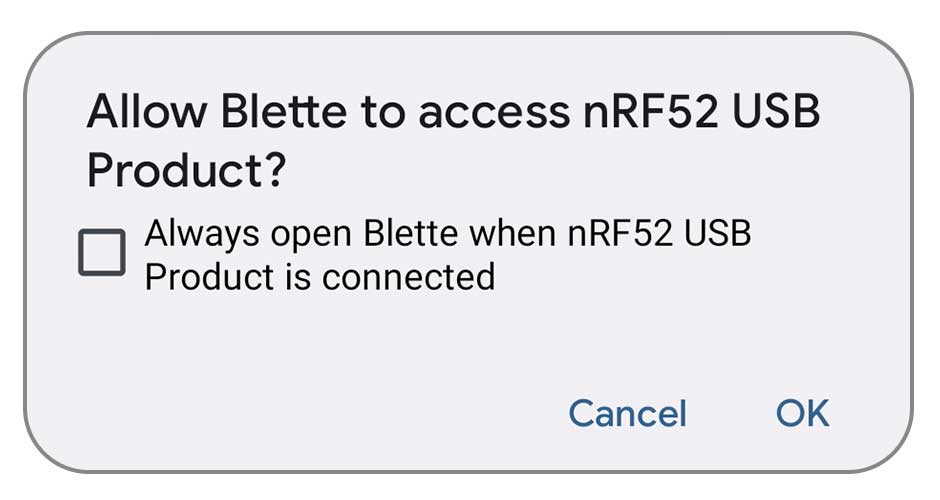
(3) On the Blette application, press “OK” to grant permission for using the dongle with Android. After completing these steps, the communication will switch from the Android device itself to the Blette Stick.
Certification
TELEC、
IEEE802.15.4、
NCC Certificate:BLE 5.0 and IEEE 802.15.4 approved.
CE (EU) & RCM (Australia & New Zealand) Test Report : BLE5 IC Certificate (Canada) : BLE 5.0 and IEEE 802.15.4 approved. SRRC Certificate (China) : BLE 5.0 and IEEE 802.15.4 approved. KC Certificate (South Korea) : BLE 5.0 and IEEE 802.15.4 approved. RoHS & REACH Report
FAQ
Which devices can I use it with? Can it be used with devices that Blette does not support?
Can be used on devices with Android OS 12 or higher and a USB-C terminal. Even devices that are not compatible with BLE5 can enjoy Blette communication by attaching the Blette Stick.
Can communication occur between an Android device with Blette Stick attached and an Android device without Blette Stick?
Yes, communication can occur between an Android device with Blette Stick attached and an Android device without Blette Stick. Blette Stick enhances the transmitting end, allowing communication to reach further distances.
Can Blette Stick be used in Japan?
What are the ideal locations to extend the communication range?
Blette operates on the 2.4GHz frequency band. Communication can reach the furthest distances when there is a clear line of sight between the devices. Communication may become less reliable if there are obstacles such as trees or buildings between the devices.
Does it automatically switch when inserting or removing Blette Stick?
After attaching Blette Stick to your Android device and granting permission with the message “Allow access to nRF52 USB Product?” on Blette, the communication antenna will automatically switch to Blette Stick. At this point, all communication will go through Blette Stick. If you remove Blette Stick while Blette is running, the antenna will switch back to the Android device’s built-in one.
Can I charge while Blette Stick is plugged in?
While Blette Stick is attached to your Android device, it occupies the USB-C port. If your device supports wireless charging, you can use wireless charging to charge it.
Will it continue to send and receive messages even when the application is in the background?
If Blette Stick is attached, it will continue to communicate even when the Blette application is running in the background or when your device is in sleep mode. When you bring the Blette application to the foreground, messages received by Blette Stick will be displayed. To be able to send location information even in the background, please set location information to “Allow all the time” in Blette > Settings > App Permissions.
Other questions and contact here
BletteStick

